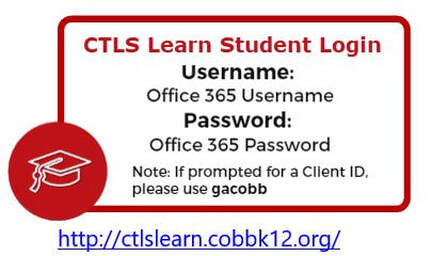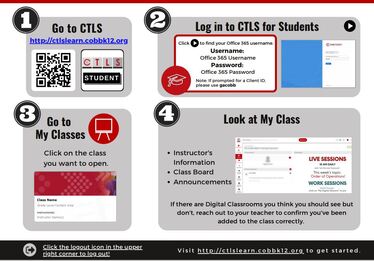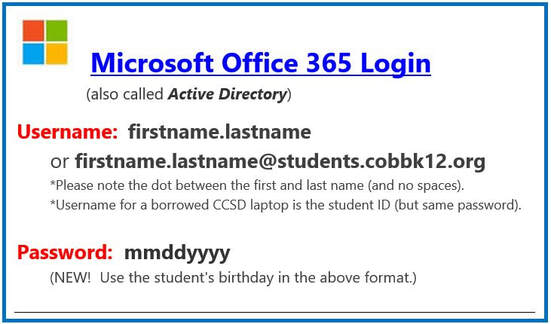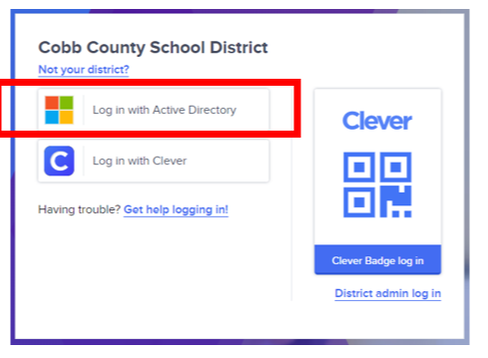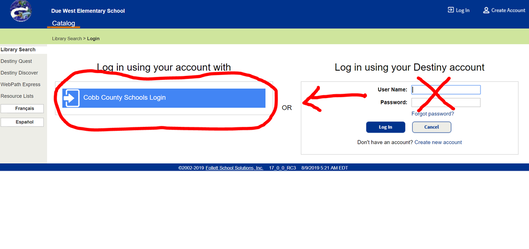Logins & Links
- Or go to any Cobb County School District website and click on "Login" at the top and then "CTLS Learn Login".
- Scroll down to view Microsoft Office 365 login information
- CTLS Learn and CTLS Support Link CLICK HERE
*Use the direct link http://ctlslearn.cobbk12.org/
*Use Chrome browser or App.
*Clear previous cobbk12.org or Microsoft passwords (in password settings).
*If multiple users, use an In Private window or Incognito browser mode. Find it here in the browser.
*iPad or iPhone Zoom issues HERE. iPad sound issues HERE.
If you are still having trouble, please contact your child's teacher or [email protected]
*If the Microsoft login does not work:
- try using this LINK https://office365.cobbk12.org
- You may need to enter your login more than once/on different screens. Eg. Use same login here.
- A small number of students have additional numbers added to their username (common/duplicate names).
- More login help from CCSD
- If you are still having trouble, please contact Ms. Airman: [email protected]
|
(Spanish version)
More Troubleshooting Tips -
|
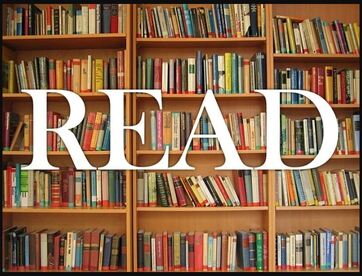
Read Books Click Here
Library books, ebooks, Audiobooks, Online Read-Alouds
Library books, ebooks, Audiobooks, Online Read-Alouds
Library Books - Search Destiny
- Instructions and Link HERE
- Destiny Library Catalog Tip: Click on "Cobb County Schools Login":
Beanstack: Reading Log, Book Reviews, and Other Challenges

Other Resource Help
- Create! Free Minecraft Education software at home with your Cobb County Microsoft Login!
- Typing - Ask your teacher about adding "Typing.com" to their Clever homepage.