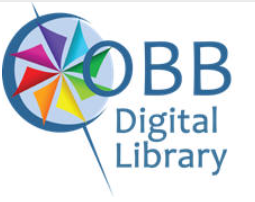Research Projects
1. Research Questions
1-3 questions will help you stay focused so you don't feel like you have to write down everything you read.
2. Sources
Find credible sources that will answer your research questions.
3. Note-Taking
Only write down information that answers your research questions. *Don't forget to cite your sources along the way.
4. Finding Images / Pics
Sources for free and legal images for projects:
5. Decide How You Want to Share Your Findings
CCSD - TTIS Department Resources/Tools: Digital Tools to Support the Instructional Framework (sharepoint.com)
1-3 questions will help you stay focused so you don't feel like you have to write down everything you read.
2. Sources
Find credible sources that will answer your research questions.
- Go to Groups in the Cobb Digital Library - CDL/Mackinvia and then:
- "Encyclopedias - Basic Research"
- "Research Projects"
- Need Primary Sources? Use the Group "Primary Sources" - A primary source is an artifact, a document, diary, manuscript, autobiography, a recording, or any other source that was created in the time period you are researching. Start with Primary Search (at the bottom of the Group).
3. Note-Taking
Only write down information that answers your research questions. *Don't forget to cite your sources along the way.
- Watch this Tarzan Talk Tutorial. (*the first 5 min 30 seconds)
- Example Tarzan Talk Note-Taker and Source List
- Here is a Storyboard to help you plan a visual presentation.
4. Finding Images / Pics
Sources for free and legal images for projects:
- Photos for Class - https://www.photosforclass.com
- Cobb Digital Library – Go to “Groups”, then “Pictures, Sounds, and Videos”.
5. Decide How You Want to Share Your Findings
CCSD - TTIS Department Resources/Tools: Digital Tools to Support the Instructional Framework (sharepoint.com)
- Consider your audience when you plan and write your presentation.
- Choose an engaging tool to present the information.
Examples:
Adobe poster, SWAY, Powerpoint, MS Word "more templates", podcast, or news segment including greenscreen. - Here is a Storyboard to help you plan a visual presentation.
- If needed, use this QR code generator with your SWAY/other project url.
- Remember to cite your sources.
Looking for a fun research project? STEM "Most Wanted"